Convenient Banking: Access Your Money and Bank on the Go with Our Mobile App
AradBank mobile app, the ultimate solution for convenient banking. With our mobile app, you can access your accounts and manage your finances on-the-go, anytime and anywhere. Here are some of the features that make our app stand out:
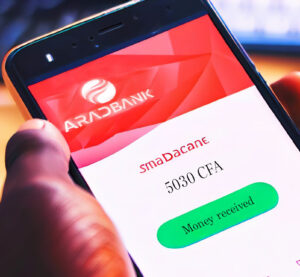 0% Fees: Enjoy fee-free banking with our mobile app. There are no monthly maintenance fees, no minimum balance requirements, and no ATM fees at any AradBank or Allpoint ATMs nationwide.
0% Fees: Enjoy fee-free banking with our mobile app. There are no monthly maintenance fees, no minimum balance requirements, and no ATM fees at any AradBank or Allpoint ATMs nationwide.
ATM Amount: Withdraw up to $500 daily from any AradBank or Allpoint ATM.
Bank Securely: Your online checking account is safe with FDIC insurance and fraud coverage. We take security seriously, so you can bank with peace of mind.
Overdraft Options: We offer a range of overdraft options, and there are no fees for any options you choose. Check out our overdraft options to learn more.
Get Paid Early: With our early paycheck feature, you can access your money up to 2 days sooner than payday. Never wait for your money again!
Get Help In Person: Need some in-person assistance? Visit any of our branches and Cafés to bank with our friendly Ambassadors. We’re here to help.
Add Cash In Store: Add cash to your 360 Checking account at any CVS® location. It’s a convenient way to manage your cash and stay on top of your finances.
Move Money Easily: With our mobile app, you can easily pay bills online or send cash with Zelle®. Our app makes it easy to move money wherever you need it.
Yes, the AradBank mobile app is secure. We use the latest security measures to ensure the safety of your account information and transactions.
Yes, you can deposit checks using the AradBank mobile app. Simply take a picture of the front and back of the check and follow the instructions in the app.
No, there is no fee for using the AradBank mobile app. However, your mobile carrier’s message and data rates may apply.
Yes, you can transfer money between your AradBank accounts and to other accounts using the mobile app.
Yes, you can pay bills using the AradBank mobile app. Simply add your billers and schedule payments in the app.
If you lose your phone or it gets stolen, you should contact AradBank immediately to deactivate your mobile app access. We also recommend that you change your online banking password to ensure the safety of your account.
Yes, you can find AradBank branches and ATMs using the mobile app. Simply use the branch and ATM locator feature in the app.
